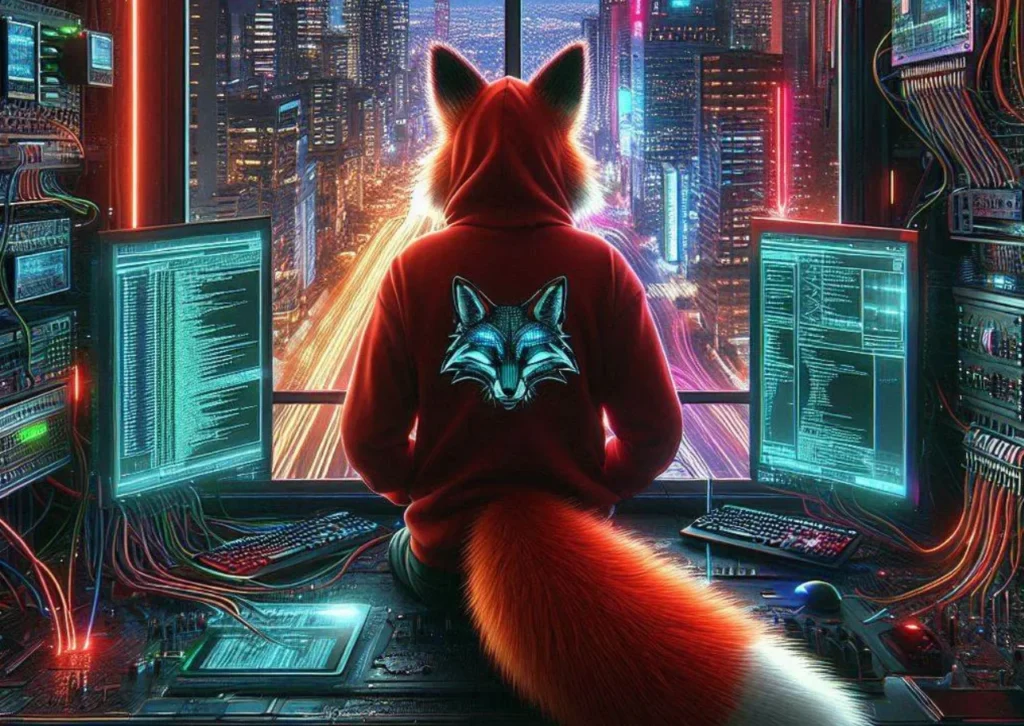
In the complex world of Android app security, intent injection vulnerabilities pose a significant threat. These vulnerabilities allow attackers to manipulate the communication between different components within an app, potentially gaining unauthorized access to sensitive information or executing malicious actions. In this article, we will explore the concept of intent injection vulnerabilities in Android apps, their potential impact, and methods to prevent and mitigate these security risks.
In the Android operating system, intents serve as a messaging mechanism for communication between different components or other apps. Intents can trigger various actions or pass data between activities, services, broadcast receivers, and content providers.
Intents are categorized into two types: explicit goals and implicit intents. Explicit objectives specify the target component explicitly by providing the component name. Implicit meanings, on the other hand, declare an action to be performed without explicitly specifying the target component.
Intents are widely used in Android app development for various purposes. Some common uses of plans include:
Intent injection vulnerabilities pose significant risks to the security of Android apps. Attackers can exploit these vulnerabilities to manipulate the flow of intents and gain unauthorized access to protected components or sensitive data. Let’s explore three common types of intent injection vulnerabilities: intent redirection, intent injection, and intent spoofing.
Intent redirection occurs when an attacker redirects the flow of intent to a different component than intended by the app developer. This can allow the attacker to launch non-exported parts not accessible directly from other apps. By redirecting the intent, the attacker can bypass the security restrictions imposed by the Android system.
Intent injection vulnerabilities arise when an attacker injects a malicious intent as a Parcelable class object into another intent as extra data. By doing so, the attacker can gain access to protected components or perform unauthorized actions within the app. Intent injection can be particularly dangerous when the injected intent contains sensitive information or executable code.
Itinvolves the creation of fake intents that mimic legitimate intents to deceive the app into performing unintended actions. This can be done by crafting intents with similar properties, such as the action, category, or data. Intent spoofing can lead to various security risks, including unauthorized access and data manipulation.
To effectively address intent injection vulnerabilities, it is crucial to identify the components within an app that are potentially vulnerable to these attacks. The following factors can indicate the presence of vulnerabilities:
Exported components are app components that are accessible to other apps or components. Other apps can access An exported component directly, potentially leading to security risks. By reviewing the AndroidManifest.xml file of an app, one can identify exported components such as activities, services, broadcast receivers, and content providers.
Implicit intents are intents that do not explicitly specify the target component. Instead, they define an action to be performed, allowing the Android system to determine the appropriate part. Implicit intents can be vulnerable to intent injection attacks if not handled securely.
The minimum SDK version declared in the AndroidManifest.xml file can impact the security of an app. Older versions of Android may have different default behaviors, such as exporting components by default. Therefore, it is essential to consider the minimum SDK version and its potential impact on the app’s security.
To gain a deeper understanding of intent injection vulnerabilities, let’s explore the process of exploiting these vulnerabilities step by step. By examining a case study, we can identify the techniques and methods attackers use to exploit these vulnerabilities.
Broadcast intents are commonly used to send messages between components within or across different apps. Attackers can intercept these broadcast intents by registering their broadcast receivers with higher priority. By intercepting the intents, attackers can obtain sensitive information or manipulate the data before it reaches its intended destination.
Attackers can craft malicious intents by injecting Parcelable class objects or manipulating the data within the intent. By manipulating the intent’s properties, such as the action or data, attackers can redirect the flow of the intent or deceive the app into performing unintended activities.
Intent injection vulnerabilities can also be exploited by leveraging serialized objects. Attackers can inject serialized objects into intents as extra data. Upon receiving the intent, the app may deserialize the object without proper validation, potentially leading to the execution of malicious code or unauthorized access to sensitive data.
Intent injection attacks can have severe consequences for the security of Android apps. Let’s explore some of the potential impacts of these attacks:
Attracting or injecting intents allows attackers to access protected components within an app. This can enable them to bypass security measures and perform actions not intended or authorized by the app developer. For example, an attacker could force the app to launch a non-exported component that should not be accessible to other apps.
Intent injection vulnerabilities can also lead to the exfiltration of sensitive data from an app. By intercepting or redirecting intents that contain sensitive information, attackers can obtain confidential data such as login credentials, personal information, or financial details. This information can be used for malicious purposes, such as identity theft or fraud.
In some cases, intent injection attacks can result in the execution of malicious actions within an app. By injecting intents with executable code or manipulating the intent’s properties, attackers can trigger unintended actions or exploit vulnerabilities within the app. This can further compromise the app’s security or the user’s device.
To mitigate the risks associated with intent injection vulnerabilities, it is essential to follow best practices for secure intent handling. The following measures can help enhance the security of Android apps:
App developers should use explicit intents whenever possible to minimize the risk of intent injection attacks. Explicit intents specify the target component, reducing the chances of redirection or injection by malicious actors.
Implementing signature permission levels can add an extra layer of security to app components. By restricting access to members based on the signature of the app or package, developers can prevent unauthorized access to sensitive functionality.
To protect sensitive data within the intent, developers should consider encrypting the data before passing it as extra data. Encryption can help prevent unauthorized access or interception of sensitive information, even if an attacker intercepts or manipulates the intent.
Developers can leverage various tools and techniques to identify and prevent intent injection vulnerabilities. The following approaches can aid in the detection and prevention of these vulnerabilities:
Static analysis tools like Mobile Security Framework (MobSF) and JADX-GUI can assist in identifying potential intent injection vulnerabilities in Android apps. These tools analyze the app’s code and manifest file to identify exported components, implicit intents, and other potential security risks.
Regular code reviews and security testing can help identify and mitigate intent injection vulnerabilities. Developers should review their code for insecure intent handling practices and test the app for potential intent injection attacks.
Utilizing security frameworks and libraries can provide additional layers of security for Android apps. These frameworks can help handle intents securely, encrypt sensitive data, and mitigate common security risks.
Intent injection vulnerabilities pose significant risks to the security of Android apps. By understanding the concepts and techniques associated with these vulnerabilities, app developers can implement effective security measures to prevent and mitigate these risks. Secure intent handling, code reviews, and regular security testing are crucial to ensuring the integrity and confidentiality of user data in Android apps. By staying informed about intent injection vulnerabilities and following best practices, developers can build more secure and resilient apps in the ever-evolving landscape of mobile security.
Remember, the security of your app is in your hands. Stay vigilant, be proactive, and prioritize safety to protect your users and their data.
Redfox Security is a diverse network of expert security consultants with a global mindset and a collaborative culture. If you are looking to improve your organization’s security posture, contact us today to discuss your security testing needs. Our team of security professionals can help you identify vulnerabilities and weaknesses in your systems, and provide recommendations to remediate them.
“Join us on our journey of growth and development by signing up for our comprehensive courses.“
Redfox Cyber Security Inc.
8 The Green, Ste. A, Dover,
Delaware 19901,
United States.
info@redfoxsec.com
©️2024 Redfox Cyber Security Inc. All rights reserved.