
The Win32 API has been the backbone of Windows programming for decades, providing low-level access to operating system features such as windows, controls, input, and dialogs. While it’s traditionally accessed through C or C++, modern developers can also tap into its power using Rust — a language praised for its memory safety, concurrency, and performance guarantees.
By combining Rust with the Win32 API, developers can create native Windows applications that are not only efficient but also less prone to common issues like buffer overflows and dangling pointers. In this blog, we will explore how to set up a Rust project, connect it with the Win32 API, and implement a working example using the MessageBoxW function.
Before diving into the code, it’s worth understanding why Rust is such a compelling option for Windows development:
Memory Safety: Rust prevents common bugs such as null pointer dereferencing and use-after-free errors.
Performance: Rust compiles to highly optimized machine code comparable to C/C++.
Ecosystem: The Rust community provides crates like winapi (and newer ones like windows) that expose bindings to Windows APIs.
This combination gives you the power of native Windows development without many of the pitfalls.
We will use the winapi crate, which provides Rust bindings for the Win32 API.
Step 1: Create a New Rust Project
cargo new –bin api-test
This will create a folder named ‘api-test’ in the directory which will contain main.rs file in the ‘src’ folder and a cargo.toml file which will contain all the dependencies for the project.
Now, let’s add Winapi crate dependency in the project. There’s two ways we can do this first we run a command after navigating to the ‘api-test’ folder.
Step 2: Add the Winapi Dependency
Navigate into the project directory and add the winapi crate with the winuser feature, which contains user interface-related APIs:
cd api-test
cargo add winapi –features winuser
Alternatively, add this manually to your Cargo.toml file:
[dependencies]
winapi = { version = “0.3.9”, features = [“winuser”] }
The MessageBoxW function creates a message box window with customizable text, title, buttons, and icons. Its signature in C looks like this:
To read more about the MessageBoxW api, click here
int MessageBoxW(
[in, optional] HWND hWnd,
[in, optional] LPCWSTR lpText,
[in, optional] LPCWSTR lpCaption,
[in] UINT uType
);
Let’s start with the code:
extern crate winapi;
use winapi::um::winuser::{MessageBoxW, MB_ABORTRETRYIGNORE, MB_ICONQUESTION, IDABORT, IDRETRY, IDIGNORE};
use std::ptr::null_mut;
fn main(){}
loop {}
let title: vec<u16> = “messageboxw\0”.encode_utf16().collect();
let content: vec<u16> = "this is a messageboxw test\0".encode_utf16().collect();
unsafe{}
let reply = messageboxw(null_mut(), content.as_ptr(), title.as_ptr(), MB_ABORTRETRYIGNORE | MB_ICONQUESTION);
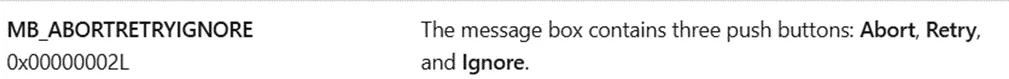
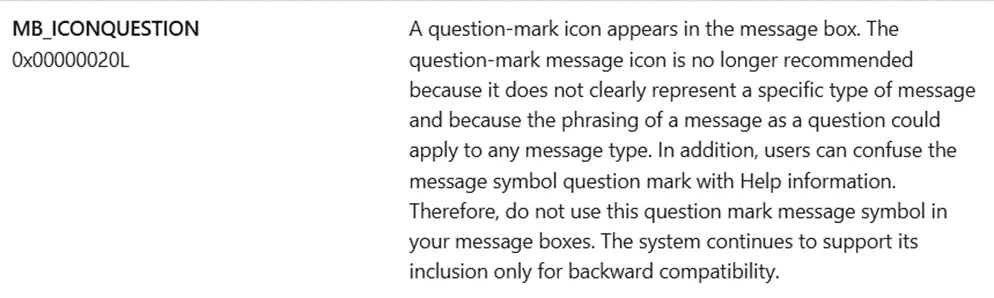
match reply {
IDRETRY => {
println!("You pressed Retry");
continue;
},
IDIGNORE => {
println!("You pressed Ignore");
continue;
},
IDABORT => {
println!("Okay.... Aborting now!");
break;
},
_ => {
unreachable!();
}
extern crate winapi;
use winapi::um::winuser::{MessageBoxW, MB_ABORTRETRYIGNORE, MB_ICONQUESTION, IDABORT, IDRETRY, IDIGNORE};
use std::ptr::null_mut;
fn main(){
loop {
let title: Vec<u16> = "MessageBoxW\0".encode_utf16().collect();
let content: Vec<u16> = "This is a MessageBoxW test\0".encode_utf16().collect();
unsafe{
let reply = MessageBoxW(null_mut(), content.as_ptr(), title.as_ptr(), MB_ABORTRETRYIGNORE | MB_ICONQUESTION);
match reply {
IDRETRY => {
println!("You pressed Retry");
continue;
},
IDIGNORE => {
println!("You pressed Ignore");
continue;
},
IDABORT => {
println!("Okay.... Aborting now!");
break;
},
_ => {
unreachable!();
}
}
}
}
}
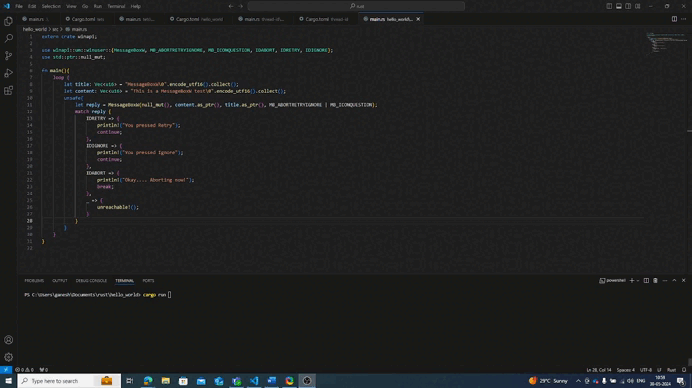
Rust and the Win32 API together allow you to build safe, performant, and native Windows applications. In this guide, we set up a Rust project, added the winapi dependency, and built a simple message box application using MessageBoxW.
While this tutorial only scratches the surface, the approach you learned here can be extended to build complex GUI apps, system utilities, and more.
At Redfox Cybersecurity, we’re a global network of expert consultants passionate about helping organizations strengthen their security posture. If you are looking to improve your organization’s security posture, contact us today to discuss your security testing needs. Our team of security professionals can help you identify vulnerabilities and weaknesses in your systems and provide recommendations to remediate them.
If you’d like to enhance your team’s skills, consider signing up for our specialized courses — designed to help professionals master both the fundamentals and advanced practices of secure software development.