
The Win32 API, a fundamental interface for Windows operating system programming, provides a rich set of functionalities for interacting with Windows.Rust can also harness the power and flexibility of the Win32 API, which is traditionally accessed through languages like C and C++. Rust, known for its safety, concurrency, and performance, brings a fresh perspective to Windows system programming, ensuring that developers can write more reliable and efficient code. This blog post will outline how to utilize Windows API with Rust programming language, outlining all steps and benefits associated with taking this route.
We’ve used the Win API crate, which has bindings for win32 APIs in Rust.
To start a new project, enter the command:
cargo new –bin api-test
This will create a folder named ‘api-test’ in the directory which will contain main.rs file in the ‘src’ folder and a cargo.toml file which will contain all the dependencies for the project.
Now, let’s add Winapi crate dependency in the project. There’s two ways we can do this first we run a command after navigating to the ‘api-test’ folder.
cd api-test
cargo add winapi –features winuser
Or we can manually add dependency in the cargo.toml file like this:
[dependencies]
winapi = { version = “0.3.9”, features = [“winuser”] }
We are going to use MessageBoxW api from Microsoft, which looks like this:
To read more about the MessageBoxW api, click here
int MessageBoxW(
[in, optional] HWND hWnd,
[in, optional] LPCWSTR lpText,
[in, optional] LPCWSTR lpCaption,
[in] UINT uType
);
Let’s start with the code:
extern crate winapi;
use winapi::um::winuser::{MessageBoxW, MB_ABORTRETRYIGNORE, MB_ICONQUESTION, IDABORT, IDRETRY, IDIGNORE};
use std::ptr::null_mut;
fn main(){}
loop {}
let title: vec<u16> = “messageboxw\0”.encode_utf16().collect();
let content: vec<u16> = "this is a messageboxw test\0".encode_utf16().collect();
unsafe{}
let reply = messageboxw(null_mut(), content.as_ptr(), title.as_ptr(), MB_ABORTRETRYIGNORE | MB_ICONQUESTION);
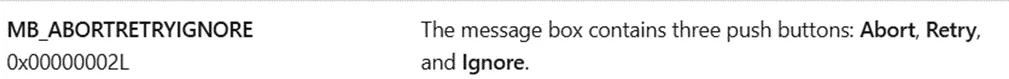
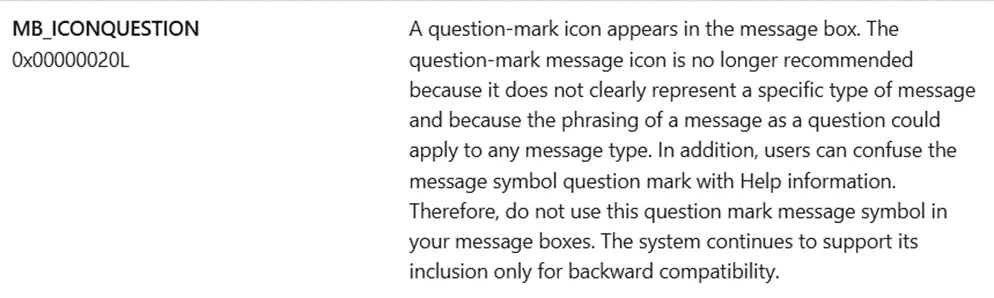
match reply {
IDRETRY => {
println!("You pressed Retry");
continue;
},
IDIGNORE => {
println!("You pressed Ignore");
continue;
},
IDABORT => {
println!("Okay.... Aborting now!");
break;
},
_ => {
unreachable!();
}
extern crate winapi;
use winapi::um::winuser::{MessageBoxW, MB_ABORTRETRYIGNORE, MB_ICONQUESTION, IDABORT, IDRETRY, IDIGNORE};
use std::ptr::null_mut;
fn main(){
loop {
let title: Vec<u16> = "MessageBoxW\0".encode_utf16().collect();
let content: Vec<u16> = "This is a MessageBoxW test\0".encode_utf16().collect();
unsafe{
let reply = MessageBoxW(null_mut(), content.as_ptr(), title.as_ptr(), MB_ABORTRETRYIGNORE | MB_ICONQUESTION);
match reply {
IDRETRY => {
println!("You pressed Retry");
continue;
},
IDIGNORE => {
println!("You pressed Ignore");
continue;
},
IDABORT => {
println!("Okay.... Aborting now!");
break;
},
_ => {
unreachable!();
}
}
}
}
}
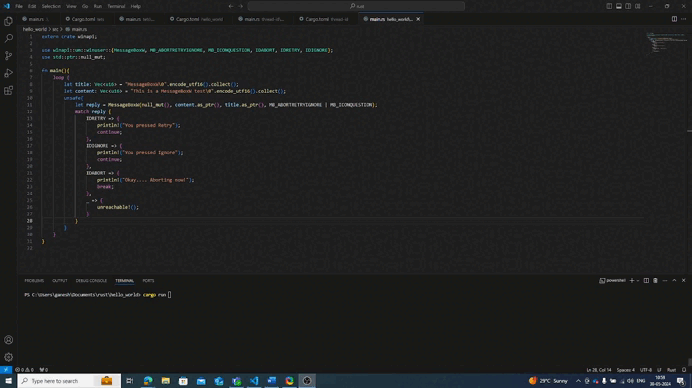
Leveraging the Win32 API with Rust combines the best of both worlds: the comprehensive capabilities of the Windows API and the safety and performance features of Rust. By integrating these technologies, developers can create robust and efficient Windows applications while minimizing the risks of memory safety issues and other common bugs. This tutorial has demonstrated the basics of setting up a Rust project to interact with the Win32 API, offering a foundation upon which you can build more complex and powerful applications. As Rust continues to gain traction in systems programming, mastering the use of Win32 API in Rust will undoubtedly be a valuable skill for any developer working on the Windows platform.
Redfox Security is a diverse network of expert security consultants with a global mindset and a collaborative culture. If you are looking to improve your organization’s security posture, contact us today to discuss your security testing needs. Our team of security professionals can help you identify vulnerabilities and weaknesses in your systems and provide recommendations to remediate them.
Join us on our journey of growth and development by signing up for our comprehensive courses.
Redfox Cyber Security Inc.
8 The Green, Ste. A, Dover,
Delaware 19901,
United States.
info@redfoxsec.com
©️2025 Redfox Cyber Security Inc. All rights reserved.