
Every modern device—whether it’s a Wi-Fi router, smart TV, medical equipment, or industrial controller—relies on firmware. Firmware is the invisible layer of code that powers hardware, managing communication between components, processing data, and enabling functionality.
Unlike regular software, firmware runs deep inside devices, yet it’s often overlooked during security assessments. This makes it a prime target for attackers. Hidden inside firmware images, you might find hardcoded passwords, outdated libraries, misconfigurations, or even backdoors. A successful firmware compromise can give adversaries persistent, stealthy access—often invisible to traditional security tools.
That’s why learning to analyze and extract firmware is more than just reverse engineering—it’s an essential skill for cybersecurity professionals. By inspecting firmware, you can uncover vulnerabilities before they’re exploited, harden devices against attacks, and gain insights into how embedded systems operate.
This guide walks through the end-to-end process: acquiring firmware, extracting its filesystem, performing analysis, and interpreting findings. Whether you’re a pentester, security researcher, or simply curious about how your devices work, this breakdown will help you explore the hidden world of firmware.
But here’s the catch: firmware is often overlooked in security assessments, even though it’s a prime target for attackers. Hidden within firmware images could be hardcoded passwords, outdated libraries, misconfigurations, or even backdoors that jeopardize an entire system. Once compromised, firmware can allow attackers to gain persistent, stealthy access—undetectable by traditional security measures.
That’s why analyzing and extracting firmware isn’t just an exercise in reverse engineering—it’s a critical skill for anyone serious about cybersecurity. By peering inside, we can uncover vulnerabilities before adversaries exploit them, strengthen device security, and gain valuable insights into how embedded systems operate.
This guide walks you through the end-to-end process of firmware analysis, from acquisition to filesystem exploration, static and dynamic analysis, and finally, reporting findings. Whether you’re a security researcher, pentester, or simply curious about what powers your devices, this step-by-step breakdown will show you how to crack open the black box of firmware and uncover its secrets.
Firmware analysis provides clear benefits for both individuals and organizations:
Discover vulnerabilities like hardcoded credentials and outdated libraries.
Identify sensitive data exposures that could compromise devices or user privacy.
Strengthen defenses by detecting weaknesses before attackers exploit them.
Enable testing without hardware, simulating penetration testing environments.
Gain operational insights into device functionality at the lowest level.
In short, firmware analysis improves security posture and offers a cost-effective way to manage risks.
Step 1: Firmware Acquisition
The first step is obtaining a firmware image:
Download directly from the device or the manufacturer’s official site.
Verify authenticity to ensure the image hasn’t been tampered with.
Example:
For this walkthrough, we’ll use FW_WRT1900ACSV2_2.0.3.201002_prod. Extracting it with Linux’s 7z tool yields raw firmware files for analysis.
$ git clone https://github.com/prokunal/Dumping-Router-Firmware-Image
Extracting the firmware image from the archive.
$ 7z x FW_WRT1900ACSV2_2.0.3.201002_prod.zip
Step 2: Firmware Extraction
With the image in hand, several tools help extract and analyze its content:
$ file FW_WRT1900ACSV2_2.0.3.201002_prod.img
file command – Provides metadata (architecture, compression type, creation date, entry point).
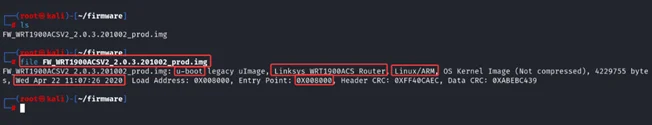
strings command – Reveals readable text within the image, often containing useful details.
$ strings FW_WRT1900ACSV2_2.0.3.201002_prod.img
From the above command, we can analyse the strings to find more details about the firmware.
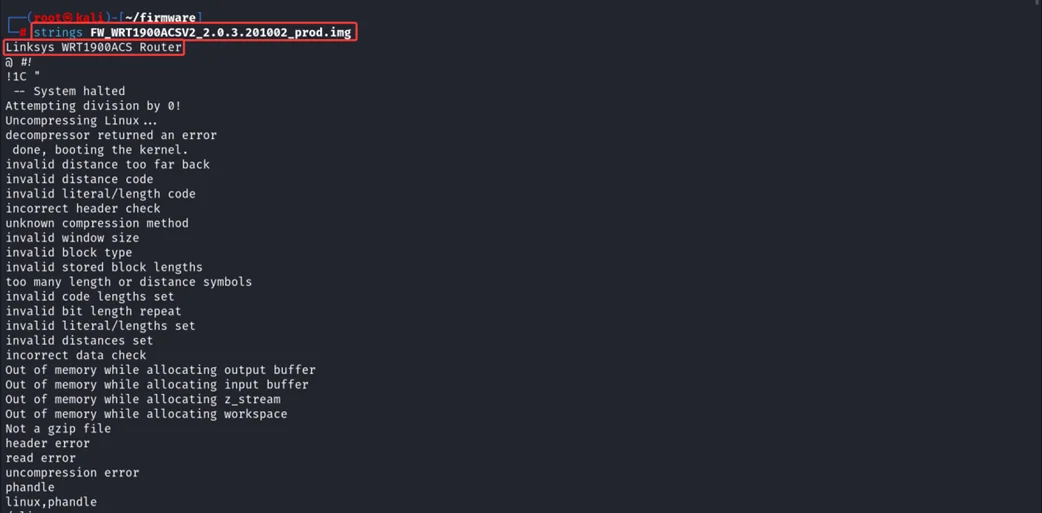
binwalk – Identifies file signatures and extracts embedded data, such as compressed filesystems or hidden resources.
Binwalk is a versatile tool for identifying well-known file signatures within a given file. While its primary function is to analyse file structures, it can also be utilized in areas like Steganography. For instance, it can uncover hidden files within images.
In the context of router analysis, Binwalk proves invaluable for extracting the filesystem, allowing for deeper inspection and potential modification.
$ binwalk -e FW_WRT1900ACSV2_2.0.3.201002_prod.img –run-as=root
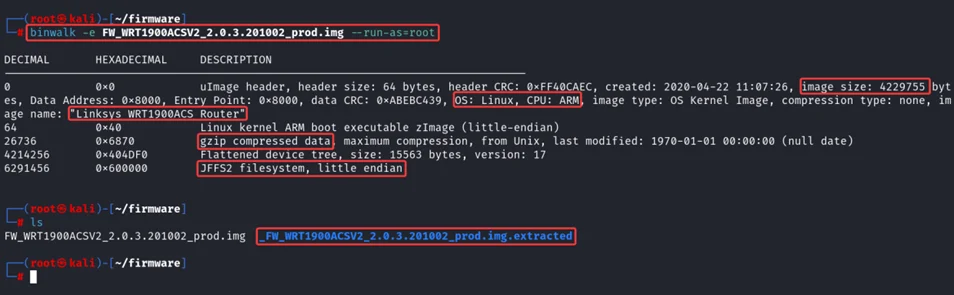
The above command output also gives basic information about the firmware and filesystem, such as image size, OS, CPU, product name, and compression type. The filesystem is JFFS2 in little-endian format.
Analysing the extracted file, found two files one is a jffs2 filesystem, and another one looks like a compressed file.
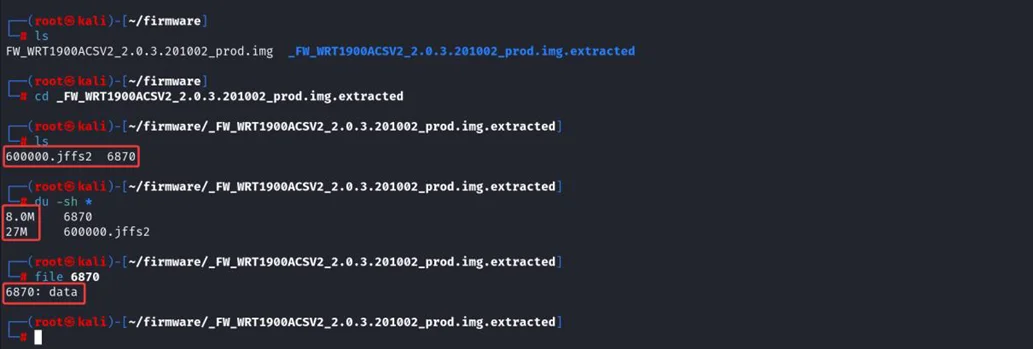
Analysing the compressed file 6870 using strings to find more information about this file.
$ strings 6870
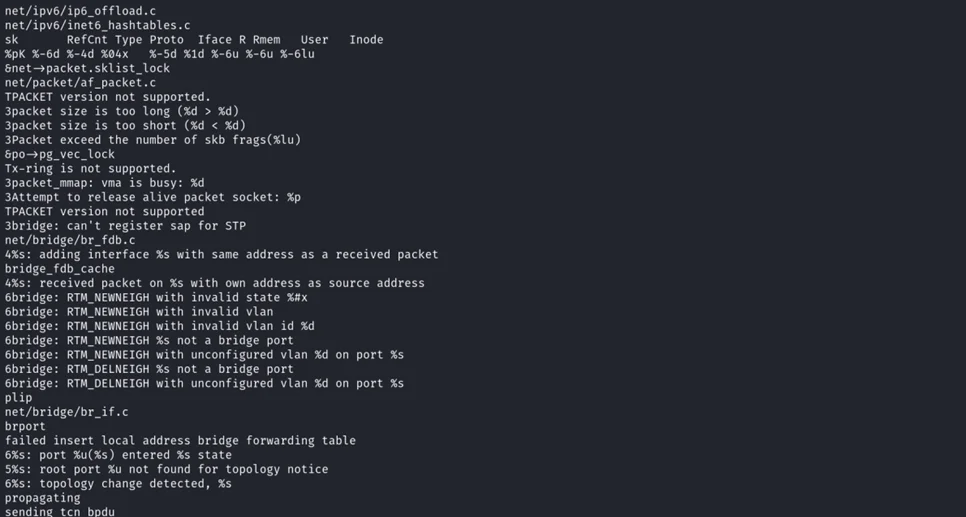
From the above command, it didn’t give much information about the file.
Extracting the content of 6870 file using binwalk.
$ binwalk -e 6870 –run-as=root
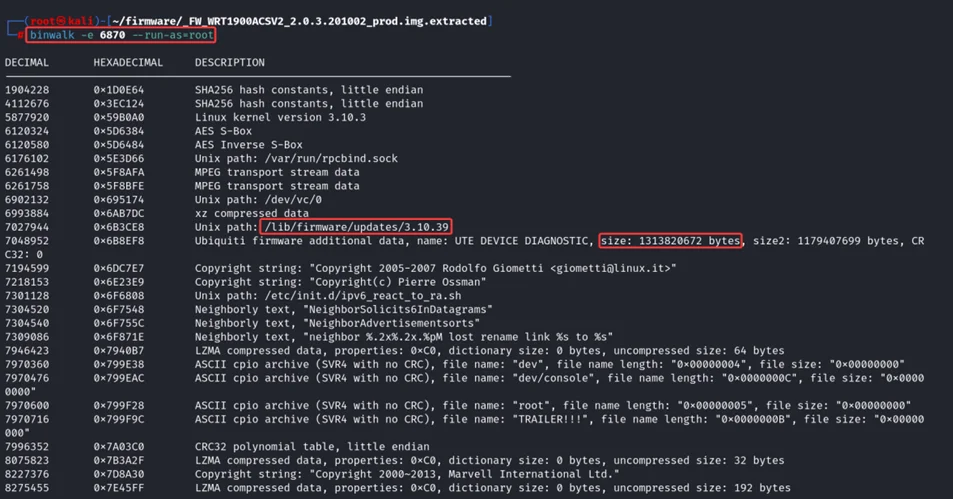
From the above output, we can assume that this is an updated file of the firmware for version 3.10.39.
Analysing the extracted 6870 files, we found that they don’t contain much informational data on it, except 799E38.cpio file which might contain interesting information.

Analysing 799E38.cpio file using strings command.
Cpio stands for “copy in, copy out”. It is used for processing archive files such as *.cpio or *.tar and can transfer files in both directions from or into them. Additionally, this command allows accessing archived folders by copying files directly.
$ strings 799E38.cpio
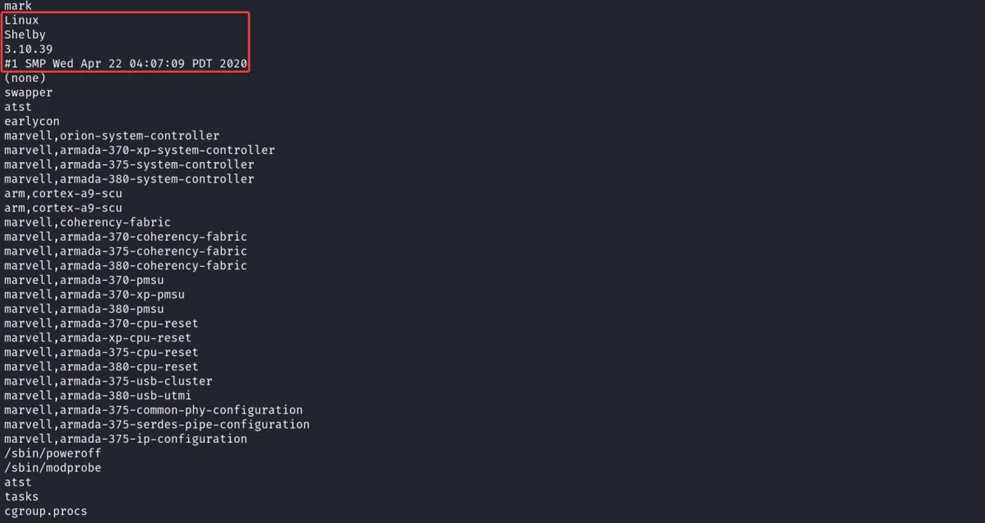
Analysing 600000.jffs2 file and examining its content.
Using file command to analyse file type.
$ file 600000.jffs2
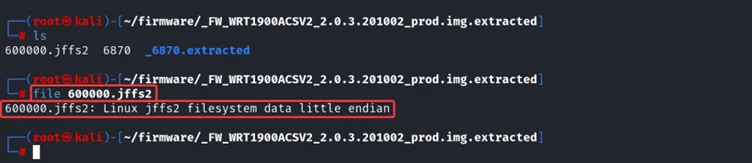
From the above output, it shows the filesystem is jffs2 in little endian format.
Journalling Flash File System version 2 or JFFS2 is a log-structured file system for use with flash memory devices.
Mounting the JFFS2 filesystem.
1. Create the block device.
$ mknod /dev/mtdblock0 b 31 0
2. Create a directory for the JFFS2 filesystem in /mnt directory.
$ mkdir /mnt/jffs2_file
3. Load the required kernel modules. These modules provide the necessary functionality to interact with JFFS2 filesystems and memory technology devices.
$ modprobe jffs2
$ modprobe mtdram
$ modprobe mtdblock
4. Write the image to /dev/mtdblock0 using dd too.
$ dd if=600000.jffs2 of=/dev/mtdblock0
5. Mount the filesystem to /mnt/jffs2_file
$ mount -f jffs2 /dev/mtdblock0 /mnt/jffs2_file
6. Jump into the mounted filesystem.
$ cd /mnt/jfffs2_file
This command sequence facilitates the extraction and mounting of a JFFS2 filesystem from a router firmware image.
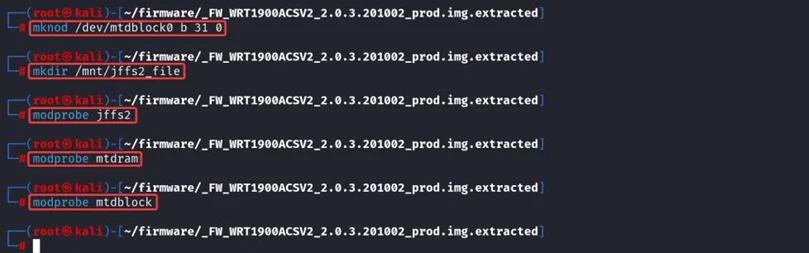
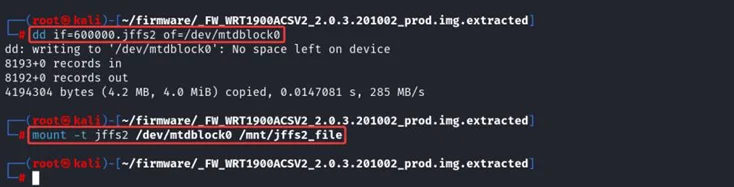
Step 3: File System Analysis
Moving to /mnt/jffs2_file, we can list our mounted file.
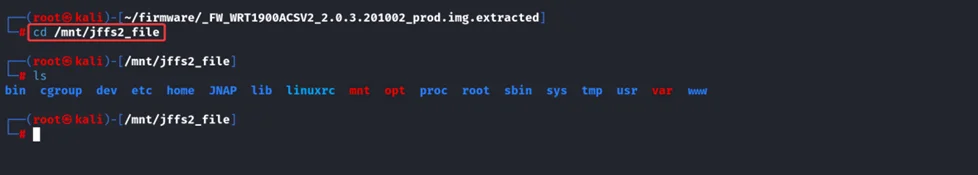
Analysing the bin folder, found out it is using busy box. In this firmware, most of the binary is linked to a busy box which is explained below; looking for other binaries, we can assume that it must be using services like SQLite3, smb, and http.
BusyBox is often referred to as the “Swiss Army Knife of Embedded Linux.” It combines lightweight, stripped-down versions of many common UNIX utilities into a single executable file. Instead of having dozens of separate binaries for commands like ls, cat, cp, mv, grep, or tar, BusyBox provides them all within one compact program.
This design makes it ideal for embedded systems such as routers, IoT devices, and consumer electronics, where storage and memory are limited. While each tool included in BusyBox offers fewer features than its full-sized counterpart in standard Linux distributions, they retain enough functionality to handle most essential tasks.
Key benefits of BusyBox include:
Efficiency – Reduces storage and memory footprint by consolidating utilities into one binary.
Flexibility – Can be configured at build time to include only the commands needed for a specific device.
Portability – Widely adopted across embedded Linux systems, ensuring consistency and reliability.
Simplicity – Provides a minimal yet functional command-line environment, perfect for troubleshooting and scripting.
Common uses in firmware analysis:
When examining an extracted firmware’s filesystem, finding that many binaries link to BusyBox is a strong indicator the device is running a Linux-based embedded system. Analysts can then infer:
The system likely uses BusyBox for core shell operations.
Configuration files may reveal which services (like httpd, telnetd, or udhcpc) are being managed by BusyBox.
BusyBox’s built-in tools can reveal much about how the device is initialized and controlled.
In short, BusyBox is a cornerstone of embedded Linux environments: small, versatile, and highly optimized for constrained hardware.
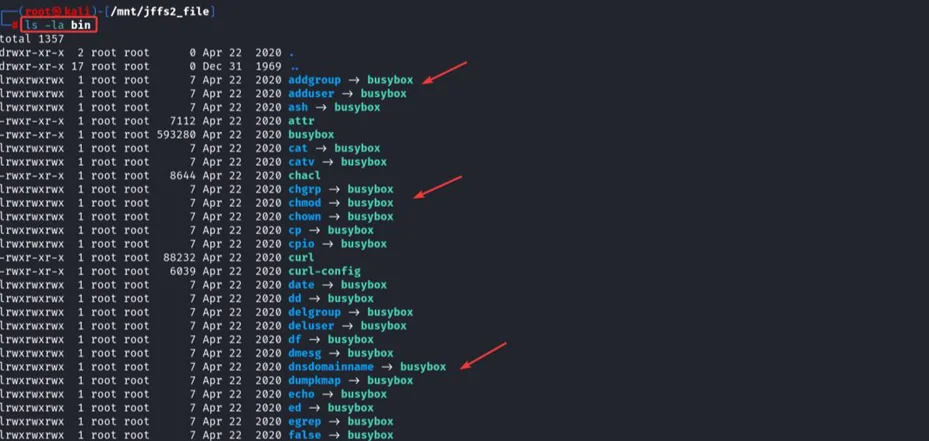
Step 4: Static Analysis
Examine etc folder for configuration files.
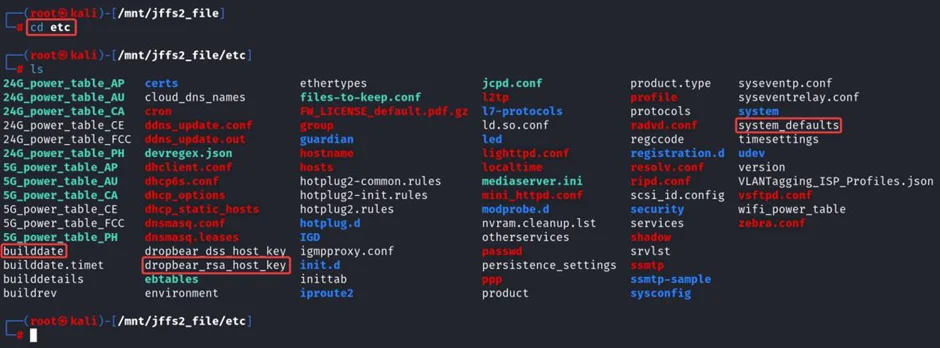
Analysing the etc folder, we can find many interesting configuration files related to the router. Analyzing the system_defaults file contains juicy information and reveals the password for http_admin_password and many others.
$ cat system_defaults | grep password
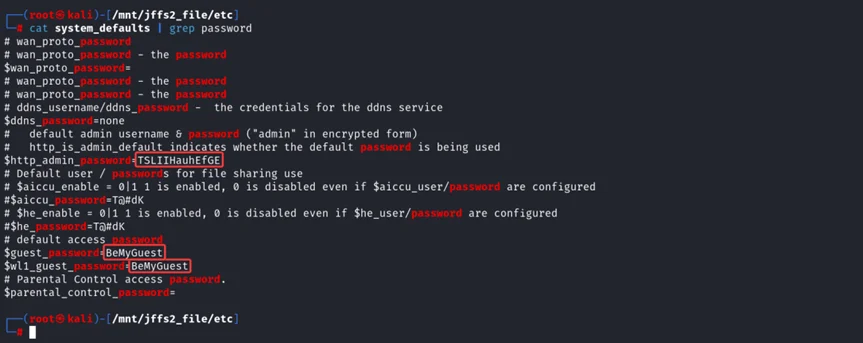
We can analyse all configuration files to find more information about the product. Some of them which store interesting information about the product are buildate, version, dropbear_rsa_host_key.
Analyzing firmware and extracting filesystems is a powerful way to understand and secure embedded systems. Through this process, we can:
Expose vulnerabilities.
Identify misconfigurations.
Gain architectural insights.
By systematically dissecting firmware, organizations can build stronger defenses, meet compliance standards, and stay ahead of evolving threats.
At Redfox Security, our global team of security consultants helps organizations identify vulnerabilities and strengthen their defenses. If you’re looking to improve your security posture, contact us to discuss your testing needs.
We also offer comprehensive courses to help you build expertise in areas like firmware analysis and embedded security. Join us and start your journey toward mastering the hidden layers of technology.